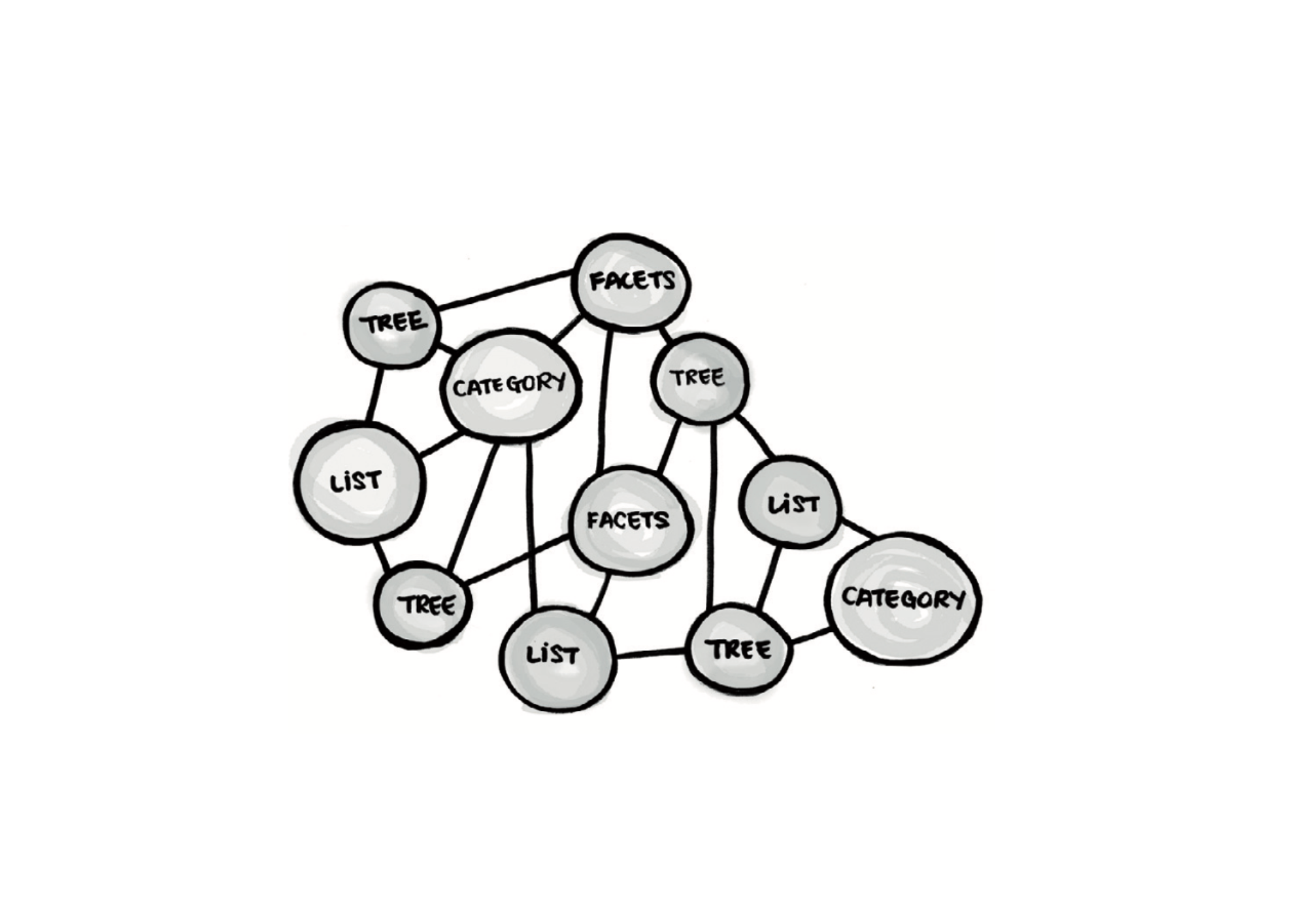Taxonomy
A taxonomy is a structured way of organising information. It comes in different shapes and sizes. And it is sometimes hierarchical.
Yes, you read that right—taxonomy is not always hierarchical.
The different ways of organising information you’ve seen in this book—lists, categories, trees, facets—are shapes a taxonomy can take.
Patrick Lambe has written an illustrative post titled "What shape is a taxonomy?"where he describes why treating a taxonomy as only hierarchical may be misleading.
If a taxonomy is a structured way of organising information and can take many shapes, then we’re looking at a system of taxonomies all working together in a company. This is usually called a corporate taxonomy.
So, a corporate taxonomy is not one gigantic structure for organising all corporate information. It is a system of multiple taxonomies.
The glue that connects the system is metadata. A common metadata connects taxonomies.
Think about these two points the next time you’re organising information:
- The shape of your taxonomy will help others quickly look for your document
- The metadata you apply will surface your document in places (other taxonomies) and in situations that you would have never guessed, thereby enabling knowledge discovery
Taxonomy and metadata
Taxonomy is how information is structured, while metadata contains terms that describe the information.
Taxonomy terms usually appear in metadata in the form of subject terms or category terms. This is how a taxonomy can link up with other taxonomies.
- Title
- Author
- Date
- Category (<-- from taxonomy)
Note that you can have more than one Category metadata field. If you are using several facets, you will have a category metadata field for each facet.
Taxonomy and tags
Tagging is about assigning personal metadata to information. When you tag your photos as "nature" or "notes," you assign personal metadata to them. The photos will show up when you search for these terms.
This works when you tag your stuff, but what happens when you assign tags for others, as you would in a corporate setting? It goes back to common knowledge. If more people understand the tag terms, they will be more effective.
Tags can be captured and used as metadata. The difference is that they are not controlled.
When you tag your photos, you can choose any terms you want—tagging is uncontrolled. But this has a drawback—you end up with many similar tags, for example, "nature," "sunny day," "trees," etc. With this approach, retrieval becomes a problem.
Today, we see products trying to force some sort of control when tagging. Consider tagging on LinkedIn. When you use the tag trigger "#" sign and start typing the letters "#digitalt.", it will automatically show you "digital-transformation," a sort of type-ahead. LinkedIn is trying to avoid tagging sprawl by trying to control the terms so it can improve retrieval.